How to sell on kabalmart
Before selling your products, please read shipping fee policy
After creating a vendor/seller account and finished set up, follow the next steeps to list your products.
- Add product
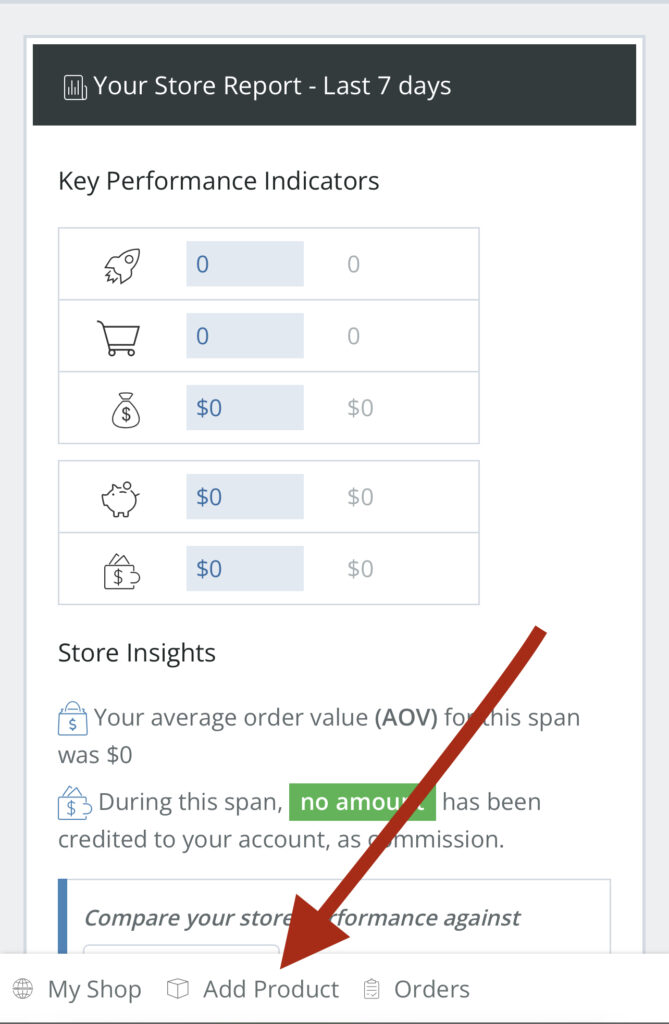
2.Add product title, short description or full description.

3.Click to upload image (1 cover images) Gallery: up to 5 images.
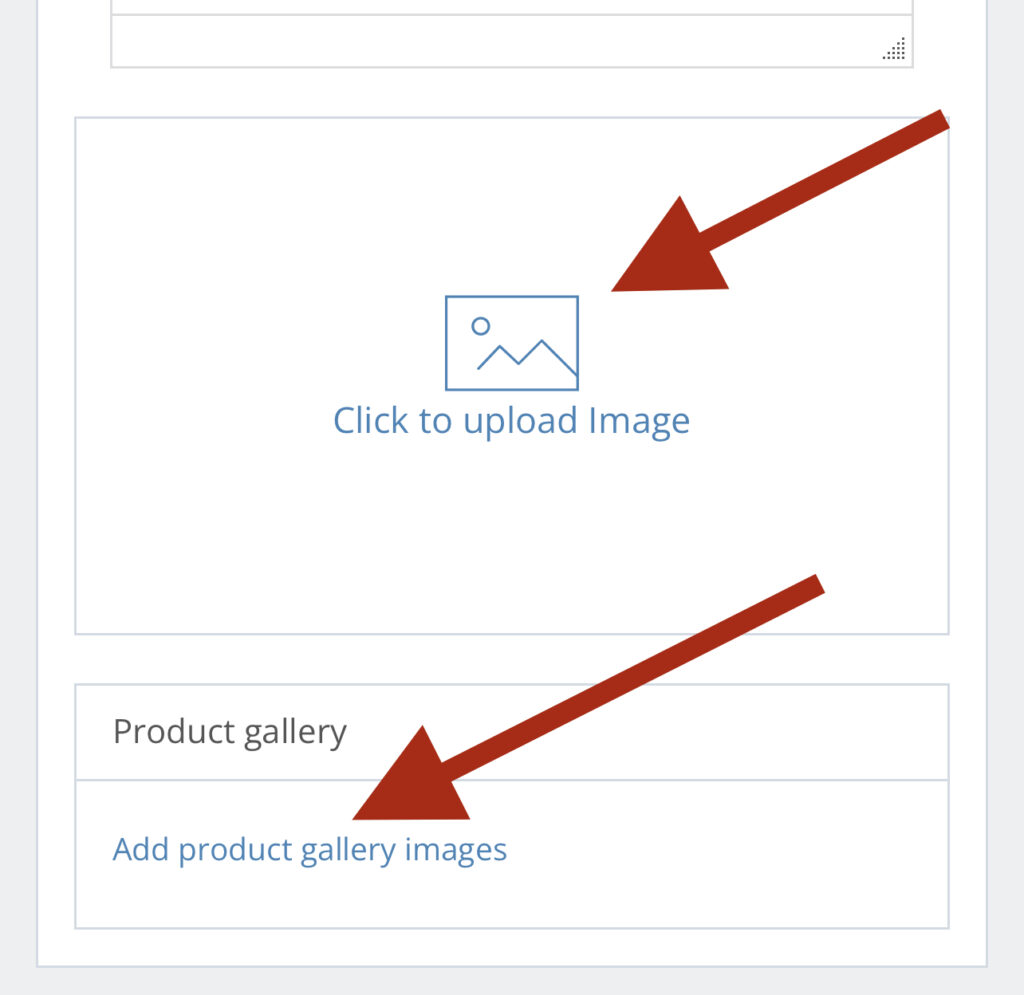
4.Product type: single or virtual. add regular price or sale price, select taxable if you report tax. tax class: leave standard.
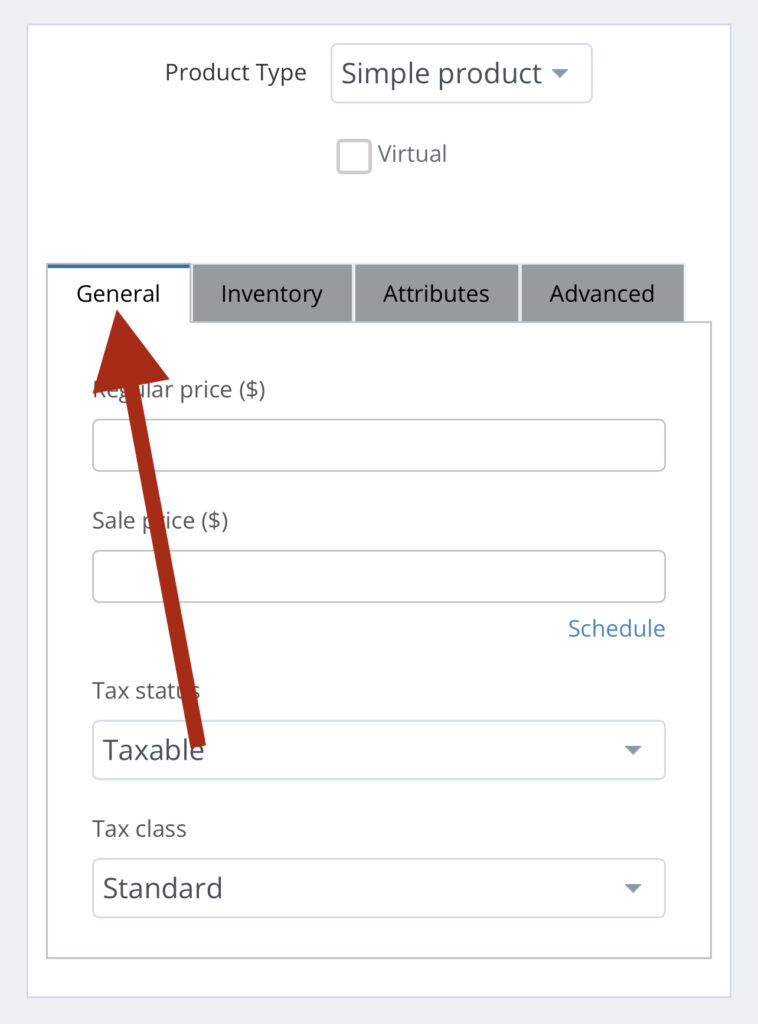
5.Inventory: Manage product inventory and sku, manege stock and status.
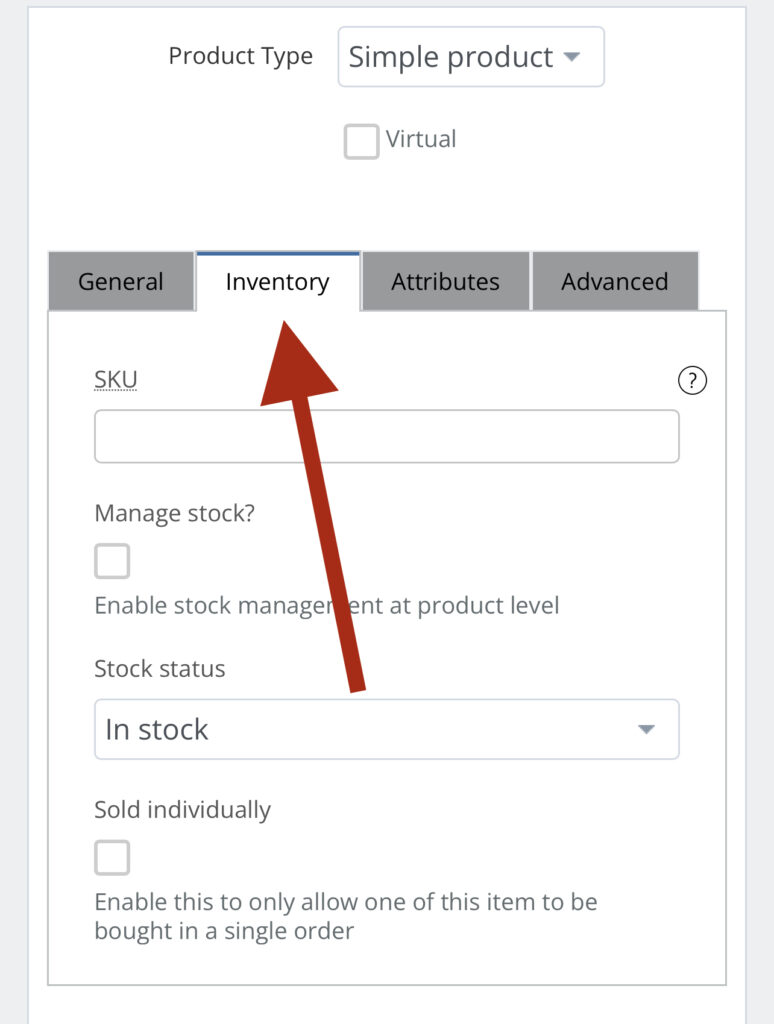
6.Attributes: Important if you sell different color, size or branding products. if not, leave empty.

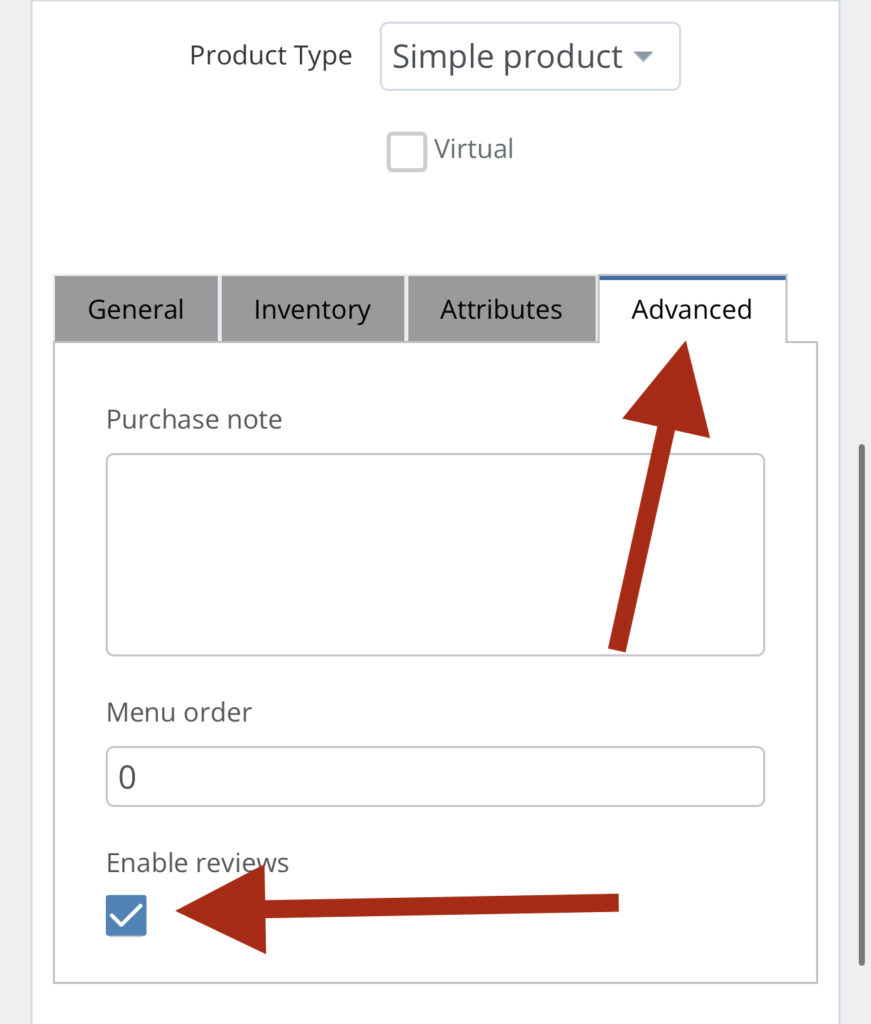
7.Categories and tags: add product categories and tags are important for your products for customers related products on our plataform.

8.Submit your product listing, once you get approve your products will be listed.

