Smart wireless doorbell camera, night vision video, home security monitor.
Description
-IR LED: not enough ambient light, which increases the brightness of the photo.
–How to reset the doorbell: Press and hold the reset button for 6 seconds.
–Light sensor: used to collect ambient light status, when the ambient light drops to 2 lux, the infrared LED will automatically display.
–Lens angle: 60-65° wide angle.
–How many users can view at the same time: Up to 10 can share, but watch the video at the same time. Only supports 1 person.
Description:
Name: Smart Wireless Doorbell
Lens angle: 60-65° wide angle;
WiFi: 2.4GHz WiFi connection;
Pickup distance: three meters, APP voice intercom, video call, automatic photo of visitors;
Night vision light: 850N night vision light, day/night mode automatically switches to ensure the best image quality 7 x 24. Video popover push does not support phones;
Power supply: X3 Pro is a dry battery version, using 3 AAA batteries (batteries not included);
Day and night vision: Build-in high-power infrared night vision light, combined with ICR infrared filter, can automatically switch between day and night mode, even in a dark environment, you can see clearly and shoot clearly;
Two-way dialogue, intelligent voice conversion: Two-way voice design, equipped with high-power speakers and high-sensitivity microphones, to achieve visual communication of the car door, bright and smooth, support voice conversion intercom, easily convert the boy’s voice, and easily respond to various situations, when the visitor clicks on the doorbell When you press the button, the doorbell will push a notification to your phone, and then you can use your phone’s video call interface and check the door opening status in real time. Support cloud storage and data encryption.
Blue light on: successfully connected to the phone;
Light: blue flashing light: configuration status;
Lens: video image capture;
Button: doorbell button;
MIC: audio capture;
How to share the video doorbell with your family: 1 Click the doorbell on the home page to watch the live broadcast. 2. Tap the “Settings” in the upper right corner. 3. Select “Share Device” 4. “Add Sharing” and enter the name of the account you want to share with or follow the instructions in the app to connect with family members.
Packing list:
1 x video doorbell
1 x Dingdong machine
1 x adhesive tape
1 bag x screws
1 x instruction manual
1 x packing box
Only logged in customers who have purchased this product may leave a review.



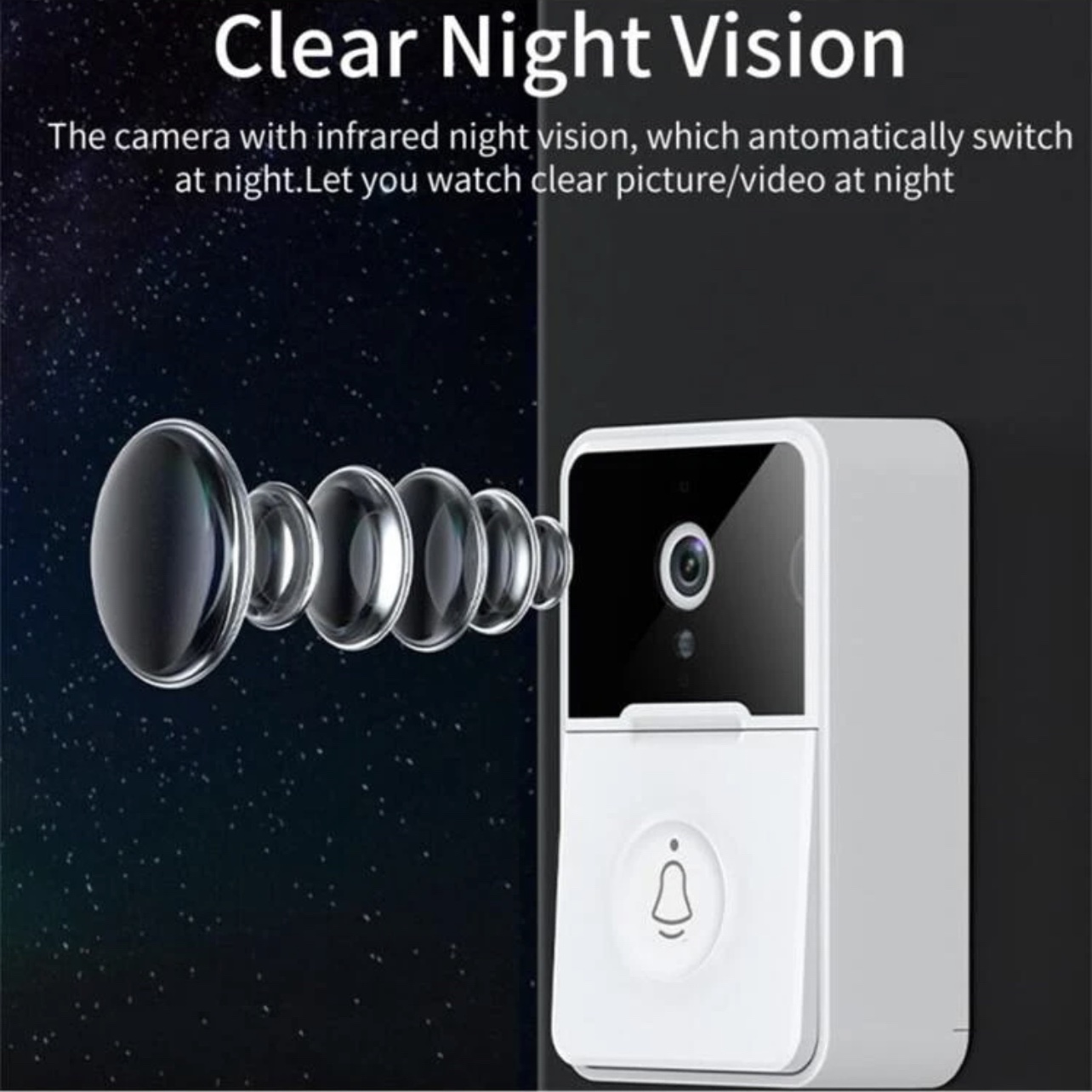


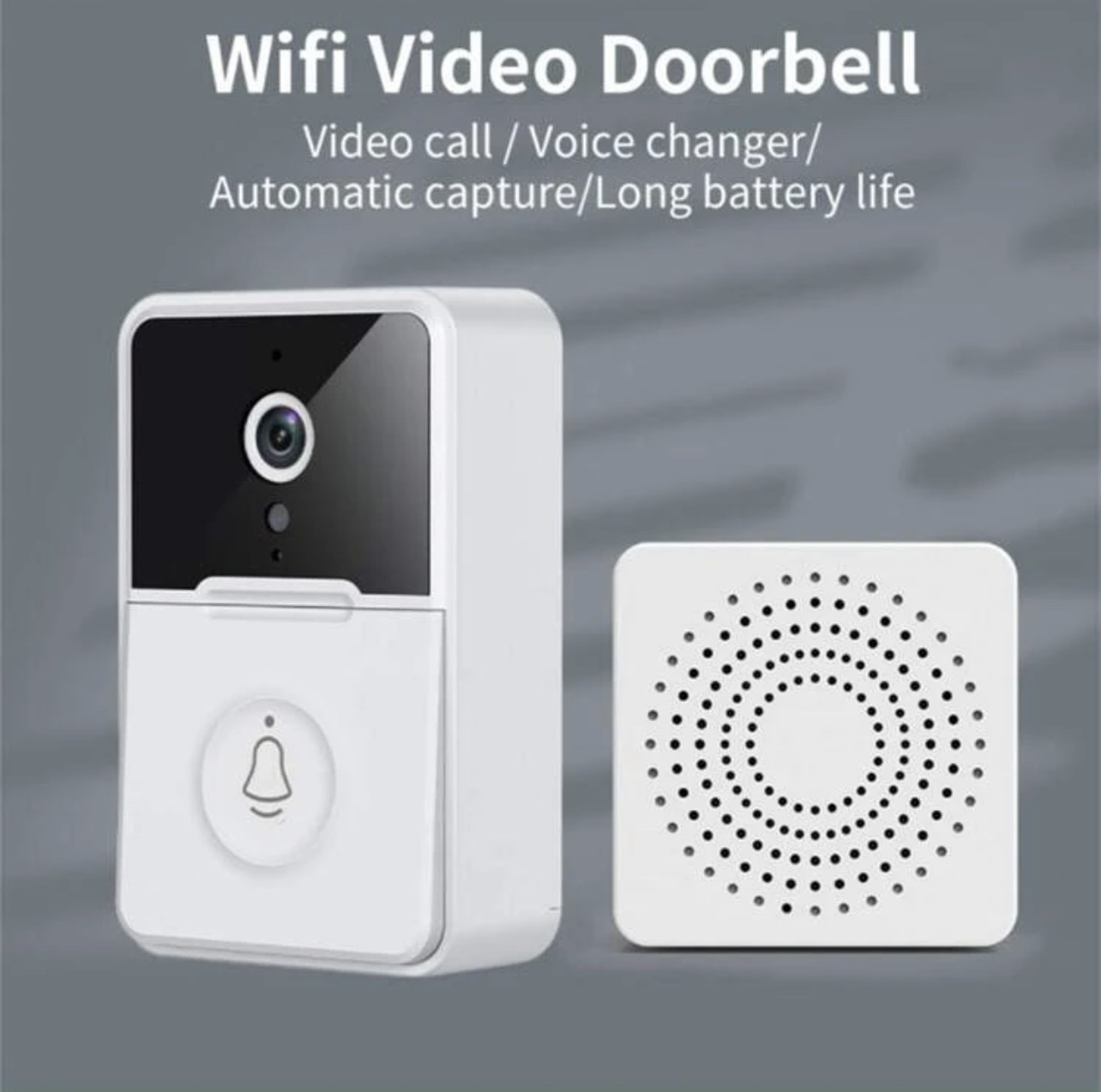





Reviews
There are no reviews yet.